- macOSX -- open a terminal (Applications:Utilities) then type ssh yourNetID@cscie26.dce.harvard.edu
- Linux/BSD users -- open a terminal then type ssh yourNetID@cscie26.dce.harvard.edu
- MS-Windows users -- download PuTTY (a free web download) and
connect to cscie26.dce.harvard.edu using ssh.
or in a Windows cmd window, type ssh yourNetID@cscie26.dce.harvard.edu
mkdir 26-hw0 cd 26-hw0
PART ZERO Do at least three of the exercises on the self-assessment problem sheet. If you already submitted these before the class began, please submit copies again. Write the programs in any language you like. Submit your solutions for comments on your programming accuracy and style. If you find these difficult, then write to us right away to discuss if you are prepared for E26. You must do at least one of the last two problems.
PART ONE
-
Type the following program (from the C Programming book)
into a file called first_try.c .
This program is
in the chapter on Arrays and is in the section with
the heading "Reversing a Series of Numbers".
Use vi or emacs, and
try to use as many features of the editor as you can
to correct any typos you make. If you cut and paste the code
(which many people do) fix the indenting, so all the code
is not shifted right.
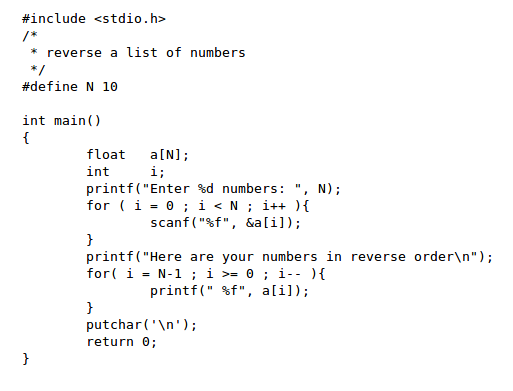
- Compile the program by typing
- gcc -Wall -Wextra first_try.c
to the shell.
- If all is well, the compiler will produce a file called
a.out which you can run simply by typing
- ./a.out
to the shell. If you get syntax errors from the compiler, you must have made a typo. Fix it in an editor, then try again. If there are a lot of syntax errors, fix the first one and recompile. Some errors can confuse the compiler enough that it thinks the rest of your code is all wrong.
-
When you run a.out you will be prompted for ten numbers. Type
in some numbers separated by white space ( spaces, tabs, or newlines).
You can try typing the numbers on separate lines, or on one line. Try
putting in negative numbers or words. What does the program do?
- Then rename this file something more meaningful, say reverse by
typing
mv a.out reverse
to the shell. You can run the renamed program by typing:./reverse
- Try to understand the key elements of the program: how scanf does the inputting and how printf does the outputting. Try to get a feel for the look of a C program.
PART TWO Experiment with Unix tools to analyze the MBTA Commuter Rail schedule data file by doing:
ln -s ~dce-lib113/sched.errs sched
This version of the file contains several errors. These are not
factual errors such as incorrect arrival time. Instead they are
data entry errors such as incorrect tag names or bad data format.
See how many errors you can find in this file. Create a plain text
file called errors that lists all the errors you find.
Also in the errors files, describe what tools, procedures, and/or
commands you used to find the errors.
PART THREE Write a shell script called busiest-hour that contains one pipeline to find which hour of the day has the most train stop events on a given day: m-f, sa, or su. The script should take an argument of m-f, sa, or su and print out the hour of the day which contains the largest number of records in the sched file and the number of records for that hour.
SUBMIT YOUR WORK To submit your work, login to your e26 account, cd into the 26-hw0 directory and type:
~dce-lib113/handin hw0